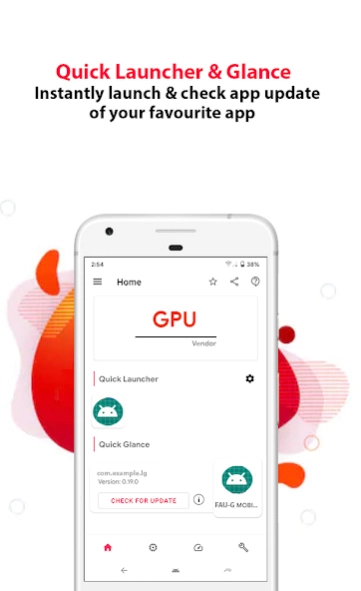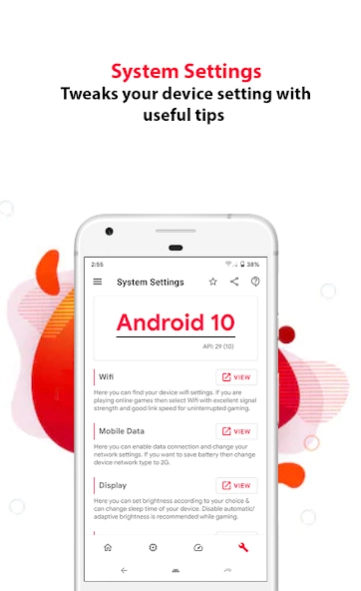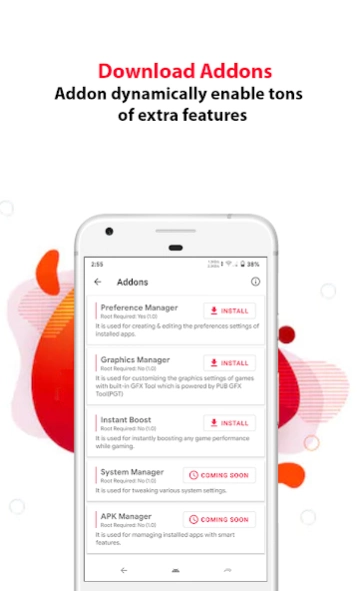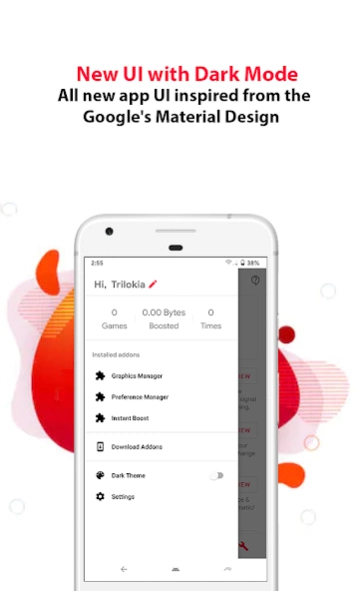Gamers GLTool Pro 1.5p
Paid Version
Publisher Description
Gamers GLTool Pro - The perfect utility tool developed for gamers
Features of this app:
• Quick Launcher : Instantly launches the app
• Quick Glance : Check update and info of you favorite games
• Game Turbo : Includes System Performance Tuner
• Speed Test : For analyzing internet speed stats like ping, downloading speed, uploading speed in real time
• Download Addons : Addons dynamically enables tons of extra features
• System Settings : Tweaks your device setting with useful tips
Addons are the seperate apps, you can install them for enabling extra features in Gamers GLTool. Many addons are available
‣ Dynamically add or remove addons for extra features
Once installed, you can access them from the navigation drawer of the Gamers GLTool
These options will help in reducing frames drops which results in smoother game-play
Set the optimal system settings & experience the difference
All trademarked names and images are only used as references and we do not intend to violate or take ownership of these names and images..
Thanks
About Gamers GLTool Pro
Gamers GLTool Pro is a paid app for Android published in the System Maintenance list of apps, part of System Utilities.
The company that develops Gamers GLTool Pro is Trilokia Inc.. The latest version released by its developer is 1.5p.
To install Gamers GLTool Pro on your Android device, just click the green Continue To App button above to start the installation process. The app is listed on our website since 2023-10-30 and was downloaded 116 times. We have already checked if the download link is safe, however for your own protection we recommend that you scan the downloaded app with your antivirus. Your antivirus may detect the Gamers GLTool Pro as malware as malware if the download link to inc.trilokia.gfxtool is broken.
How to install Gamers GLTool Pro on your Android device:
- Click on the Continue To App button on our website. This will redirect you to Google Play.
- Once the Gamers GLTool Pro is shown in the Google Play listing of your Android device, you can start its download and installation. Tap on the Install button located below the search bar and to the right of the app icon.
- A pop-up window with the permissions required by Gamers GLTool Pro will be shown. Click on Accept to continue the process.
- Gamers GLTool Pro will be downloaded onto your device, displaying a progress. Once the download completes, the installation will start and you'll get a notification after the installation is finished.